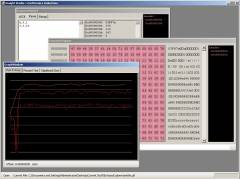I made this a while ago, but never finished it – I wasn’t sure exactly where to go next, and, I guess, sort of lost interest. It’s got a bit of function, however, and thus I’m releasing it to the world!
Insight Studio was designed as a tool to assist in reverse engineering filetypes, such as what I did with Empire at War (albeit I simply used a hex editor for that one). After loading up a file into Insight Studio, there are three windows to use:
GraphWindow: The GraphWindow is used to get an overall view of a file, such as its entropy (how many relevant bits per byte – compressed data and images will typically rank higher than numerical data, although it can be somewhat irrelevant), percent text (what percentage is likely to be ASCII text), and significant zero score (something I invented; essentially scores the amount of zeros across the file, which results in a high score for aligned, numerical data). You can click on any of the graphs and hit the goto button to be sent to that location in the SegmentMapper.
SegmentMapper: The SegmentMapper is a glorified hex viewer, which allows you to define segments that can later be viewed. Type “help” in the prompt to see a list of the commands and examples of their use. Segments are chunks of the file, which simply consist of a start address and end address of the data in the file.
SegmentViewer: The SegmentViewer allows you to view the segments in various ways, such as pure ASCII text, as packed, random values, and as bitmaps (experimental). The bitmap view is restricted to one type of image encoding for right now (I never got around to implementing any others), as it’s technically just an experimental feature at the moment. The numerical value which is set to “16” by default for right now is the width of the stored image in pixels. Thus, for a 320×240 encoded image, you would enter 320, select a segment, and hit “Draw”.
By no means do I consider this a finished product, nor do I know if I’ll ever improve on it. Perhaps someone will find it useful or interesting. Enjoy!