When I released Ruckingenur II three months ago, the reaction was pretty epic. One of the most common comments was that there was no level editor; today, I deliver!
Everything that applied to Ruckingenur II applies to the Ruckingenur Editor; you’ll need .NET 2.0 (maybe 3.5?), it’ll probably crash if you’re running a 64-bit version of windows or don’t have a sound card installed, and should be easy to get running under Mono or Parallels.
The Ruckingenur Editor conforms to fairly standard editor mechanics, so it should be pretty easy to use your first time. Here are some tips:
- The only “hidden” feature is that you can hold down shift while dragging a circuit board, project box, or chip to drag everything that is on top of it along with it.
- While widgets are placed with default DisplayLevel values, you may sometimes have to tweak them to get things to stack the way you want – widgets with higher DisplayLevel values are placed above those with lower DisplayLevel values.
- When two widgets with the same DisplayLevel overlap, they will flicker.
- When running a .ruck level, the Ruckingenur Player searches for a file called “script.lua” in the same directory and uses that as the script. The file “ruckapi.htm” in the zip file provides documentation for scripting Ruckingenur levels.
- Sounds and images that you add should be added to the same directory as the .ruck file.
- Check out the level1-remake folder for a full remake of level 1 from Ruckingenur II built in the Ruckingenur Editor.
- From what I can tell, it’s fairly stable, but if any more bug reports come in I’ll be rolling out new versions and uploading them here.
If you have questions or find bugs, please email me at zachbarth@gmail.com! Good luck!

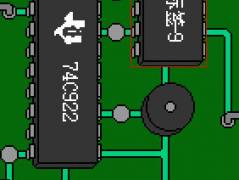
I seem to be having a problem. I’ve constructed a level, and have copied the framework script from the help file. When I try to run the level, I get a console error of
Error: Error calling function LEVEL_StatePulse()
Error: Error calling function LEVEL_Update()
I’ve tried removing these functions, removing everything inside these functions, copying the same functions out of the demo level, and nothing works. And I mean nothing. Nothing in the script works. I can not set the state of anything (i.e. LEDs). Any suggestions?
If you email me your script, I’ll take a look at it and tell you what’s wrong.
Email sent.
You should start a Level Database. So people can upload their levels! I think your game is alot of fun and cant wait to try out some really complicated puzzles.
I discovered your site through CoAE and loved it, so I went back and played through your other games which are amazing(loved ruckingenurII). I’ve been getting by with Wine-1.0 and Mono-2.2, as I’m running Ubuntu.
Unfortunately, the Ruckingenur Editor (downloaded 02/14/2009) wasn’t so fortunate.
RuckingenurEditor.exe returns the following error before exiting:
—-
wine: Call from 0x7b844b20 to unimplemented function gdiplus.dll.GdipCreateFontFamilyFromName, aborting
err:seh:raise_exception Unhandled exception code c00000fd flags 0 addr 0x7b844bca
—-
Trying to run RuckingenurPlayer.exe exits silently after a second or two.
Assuming that it was trying to install fonts not found on the system in order to run, I copied the three .ttf files (ProggySquareSZ.ttf, ProggyTinySZ.ttf, uming.ttf) from the editor folder to "C:/windows/Fonts", but the same errors persist.
I guess "GdipCreateFontFamilyFromName" generates an object for use while rendering with GDI+, although I don’t know if it’s Mono or your code making this call (I’ve never tried writing a full application before).
Since the Mono version of gdiplus.dll doesn’t implement this, my options seem to be updating wine to a version with that dll or fixing my windows install.
Are there any easy workarounds? I was hoping to play around with this.
qoalabear: That’s pretty strange considering I don’t use GDI+ directly; instead, all of my rendering is done through SDL, using the SdlDotNet library. Make sure you’re running an up-to-date version of Mono.
I must agree with Cid Vilas. A level database would be great. Two reasons: First I’d love to play more levels in this game, be they in a story or just “grab and play”. It was entertaining for a geek mind like mine, took me back to “the old days” when you had to repair your computer yourself (Sinclair, Amiga…and possibly later on a 286 or so). So GIVE ME MORE! *grins*
And secondly, I’m already working on a first level of my own. Slow going because I am sometimes a bit of a perfectionist (using real IC’s and correct (more or less) connections to them) and I’m low on time, and also because I had to learn LUA-coding from scratch (on the other hand, any game that makes you WANT to learn a new language is a good game, right?). And it would be great to let other people test what you’ve done and give feedback (and I could give something back “to the community” so to speak).
So how about it? A Zip-file-of-levels-archive on the way? *hint HINT!*
Oh, and thanks for a great game, if you didn’t get that before. ;p
LoomChild:
I haven’t released any levels yet because, of the three I received, I am waiting on a final version of one and still need to polish the other two. If anything moves forward I’ll be sure to post about it to let you all know.
so… how is that coming along?
I made a site for everyone to put your levels on. Ok, you have to upload it to another file host, but still. There are no levels yet, i need some. Just visit http://r2levels.hyperphp.com or click my URL and post a link to you file (.zip or .rar)
Hi!
I’ve played Ruckingenur 2 and found it incredible, amazing! The bomb got me like two hours but finally got it! 🙂
I’m playing in ubuntu, wine 1.1.29 (updated today) and the latest (ATM) version of mono for windows and worked well for R2 but doesn’t work for the level editor or player. I’ve got the same error messages as qoalabear..
Any suggestions? We (not-windows people) want to play!! 🙂
Thanks!!
The original game was great! I just downloaded it today and thanks for the new installer. It was a little easy though. Although after I was done, I pulsed the bomb for fun. But the editor isn’t working……. it just doesn’t start. Again, I a running x64 vista.
I need help. I downloaded it to C:\Documents and Settings\Administrator\Local Settings\Temporary Internet Files\Content.IE5\HHCE20LT\RuckingenurEditor[1], Double clicked “Ruckingenur Editor”, and it said: “The publisher could not be verified. Are you sure you want to run this software?” I clicked “Run”, the box dissapeared, and NOTHING HAPPENED!!! Please help!